We all want to make our writing the best it can be, and in this video, I demonstrate how you can use ProWritingAid to improve your manuscript before working with a human editor.
Watch below or here on YouTube.
Time stamps
00:27 — Why use an editing tool anyway?
01:22 — How I use Scrivener with ProWritingAid and go through chapter by chapter
01:42 — Demo starts. Fixing typos, spacing issues and rephrases
03:01 — Fixing passive writing
03:47 — Fixing overwriting and tightening the manuscript
04:09 — Rephrasing
05:22 — Using Sparks to find new ideas and different directions
08:38 — Using the Reports to find issues and improve
09:06 — Changing the genre to get better reports
09:36 — Finding help with understanding different elements
10:26 — Sentence length and variability
10:44 — Pacing
11:09 — Critique report including strengths and improvements
12:18 — Clichés
13:06 — Save everything
13:30 — I export from Scrivener to MS Word, Then I send the manuscript to my human editor, Kristen Tate.
You can find more information at ProWritingAid.com or you can use my affiliate link for 10% off at www.TheCreativePenn.com/prowritingaid
More related resources:
- My Scrivener tutorial for fiction and non-fiction
- Discussion with my editor Kristen Tate about different kinds of editing, and how we both find ProWritingAid useful
- List of (human) editors
- How to find and work with a (human) editor
- Other tools I use and tutorials
Happy writing, and happy editing!
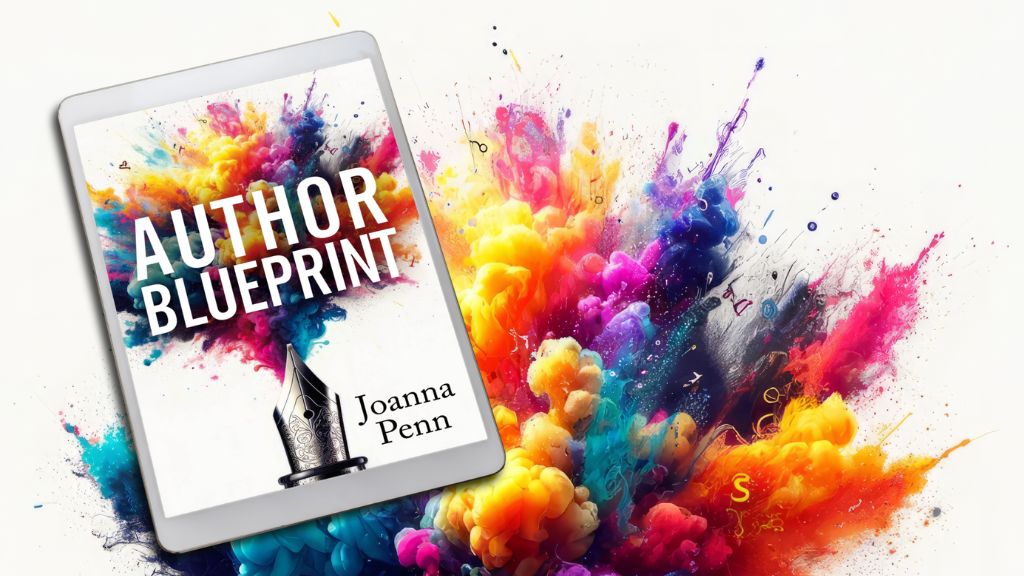
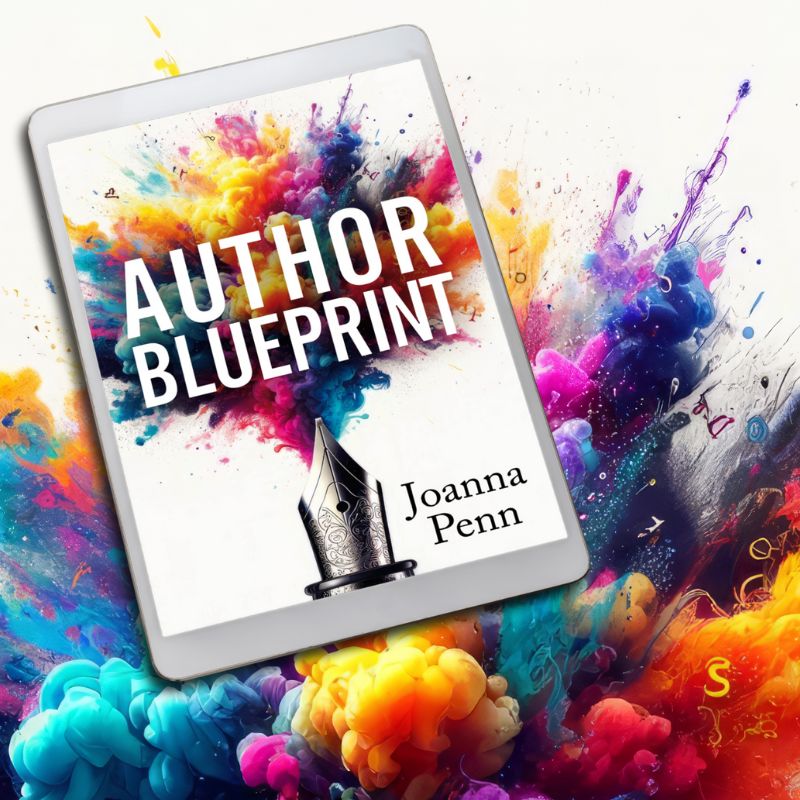
Thank you for this tutorial. I also love using PWA Desktop. I see you are using the Desktop rather than the “Everywhere.” I use Desktop PWA with Scrivener with great love and affection.
A couple weeks ago, I had a problem with the Desktop and when I tried to re-download the app, I couldn’t find the latest version. I contacted PWA support and was told that –> they were no longer supporting the Desktop <–. They are retiring it as they transition to only support PWA Everywhere.
Problem is, I and everyone I know in my community who uses PWA cannot get Everywhere to work. It's glitchy, the Rephrase doesn't function and the reports don't show you where the problems are.
I only mention this because on here you are showing how amazing the Desktop is. Maybe you also find Everywhere unacceptable and unreliable. I would wish that maybe with your influence you can persuade them to not try to be like "the other guy." That there is a need in the market for the app you show in this demo.
Thanks, Darlene, I didn’t even know about Everywhere, so I will need to try that and do a new demo! I imagine the functionality is the same though.
Joanne,
You never stop amazing me. I have used ProWriting Aid for a few years now, but watching this video made me see it as if it was a new tool. You always tend to dig a little deeper and that is very valuable to me. I’ve ran past Spark and have never been impressed with rephrase much, but now I see it’s me, not the tool.
Thank you so much for all you do. This is but one of many times where your generosity has made me better. Out of the many newsletters that come here, yours always remains at the top of my inbox and flagged for attention.
Best wishes on your amazing journey.
David
Thank you for your kind words, David. I love this – “I see it’s me, not the tool.” This is true for so many things 🙂 I’m so glad you have discovered new things about PWA through this.
As usual, you are brilliant!
thank you heaps and heaps
Thanks, Delece!
Thanks, Joanna, I watched your video and purchased a one-year plan. Not installed yet. I thought Grammarly would flatten my writing style but I found your video to be just what I needed to make a decision.