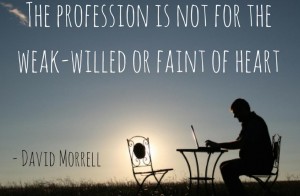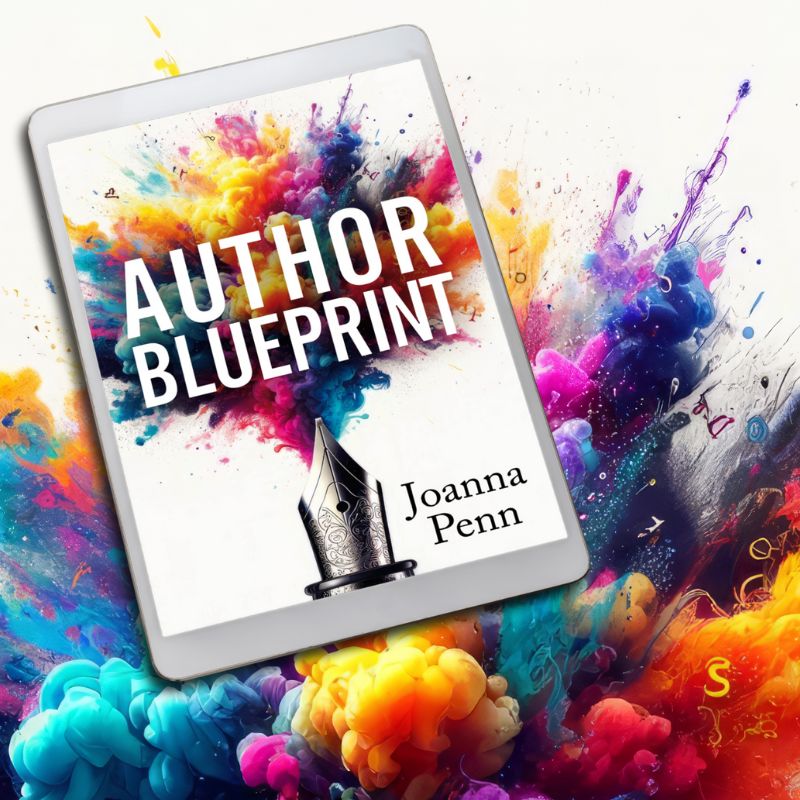Think about how you surf the internet these days. Think about how you decide what to click on Twitter, Facebook and other social media.
Now multiply that by all those people who are overwhelmed by the amount of information and entertainment options online.
Let's face it – in a sea of content, how do you stand out?
Visual images can be a way for people to make an instant decision over whether to stay and read any further. Posts with visuals also get more engagement on social media.
It's the same concept as book covers – and we all know that people DO judge a book by its cover.
So what are some of your options as a writer to use visual content?
1. Use images on your blog posts
I see so many authors ignoring this basic advice and writing articles on blog platforms with no visuals on to entice the reader. This is a basic must-do for everything you write online.
You can get Creative Commons licensed images from Flickr so it doesn't have to cost you money.
Use the Advanced search option and then make sure you link back to the image provider, or use Compfight to do the searching for you. All my own photos are available for you to use under a Creative Commons license on Flickr here.
2. Make shareable images using quotes from your books
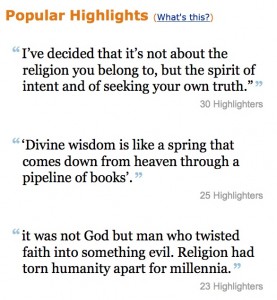
First you have to find them, and if you have enough sales, you can find them on your Amazon page, right at the bottom, where the most highlighted passages are listed. Some of mine from Stone of Fire are shown right. You can, of course, go through the book with a highlighter and find some you like.
Then you can use tools like Canva or PicMonkey to format the quote with a great image, or you can just use Powerpoint/Keynote and then save as an image. Post them on any of the social media sites with links back to your books, blog posts or profiles.
You can do this for other people's quotes as well, for example, I did one for my podcast with mega-bestselling author David Morrell, the creator of Rambo.
3. Use Pinterest for story-boarding, research and inspiration
I love Pinterest, and I use it mainly for my own story ideas.
I create a Board per fiction book project, and it helps me capture ideas and images, as well as provide an extra dimension for my readers. I always share the Pinterest Board in the Author's Note at the back of my thrillers.
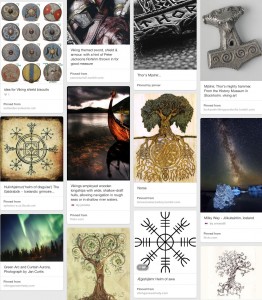
You can also find a whole load of ideas on Pinterest for using Canva to create book covers here.
4. Use infographics
These are perhaps best used for non-fiction books or for blog surveys or other useful information that begs to be shared. If you're someone who loves to play in Powerpoint/Keynote or Excel, you can prep the data there and then use the previously mentioned tools to format it.
You can also use services like Infogr.am or Easel.ly, or you could hire someone from Fiverr.com or PeoplePerHour.com to create one for you. For more ideas, check out 10 tools for creating infographics and visualizations.
5. Share ad hoc pics on your social media timeline
When people tell me they don't have time for marketing, I usually point them to a smartphone and taking pictures.
A picture creates a moment of connection, and someone will likely comment on it, favorite it or click to follow your profile because of it.
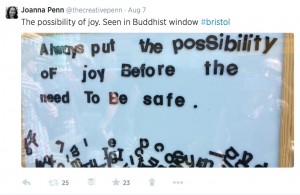
Attraction marketing is based on being useful, interesting, inspirational or entertaining – and you can do that with just one picture a day.
You might think your life is boring or mundane, but where you live might be fascinating to people on the other side of the world, or even in the next state. Try sharing aspects of it on Instagram, Facebook, Twitter or Pinterest and see who discovers you.
6. Use SlideShare for your fiction or non-fiction book
There's a whole article on using SlideShare for your book here.
But basically, you create Powerpoint/Keynote presentations that are heavy on the visual side and load them up to SlideShare.com. From there, they can be shared easily on any social media, and embedded within your LinkedIn profile. Here's one I made for my political thriller, One Day In Budapest.
7. Create Book Trailers and Book Research Videos
Making a book trailer yourself takes some time and commitment, but it can be done!
I must admit to having some doubts about book trailers as an effective use of marketing budget, as I don't see much evidence that they really impact sales. But I have recently come around to the idea as translations mean the same content can be used multiple times, and with a proliferation of books, it's an effective visual differentiator. But be careful, there are services that cost a lot of money, and if you do it yourself badly, it can do more harm than good.
My trailer below in English is for Desecration, London Psychic Book 1 and I've used the same video for the German and Italian versions of the trailer, just by switching out the text. I also have Spanish, so can reuse it all over again.
I outline the process for making a book trailer yourself here, and I made the one below for around $40, which included the royalty-free stock photos, video and music from Incompetech. I wouldn't recommend spending a lot of money on this but if you are feeling visually creative, give it a go yourself!
For more information, check out the following resource:
- 26 ways to use visuals in your social media marketing – Social Media Examiner
Top image: Flickr Creative Commons Nick Wheeler not different, just special