Podcast: Download (Duration: 1:04:11 — 51.4MB)
Subscribe: Spotify | TuneIn | RSS | More
Authors as diverse as Henry James, Winston Churchill, Barbara Cartland, and Dan Brown have used dictation to write their first drafts, and with the development of ever-more precise software, many authors are moving into dictation to speed up writing and maintain their health. In today's show, I talk to Scott Baker about his tips for dictation and how to use Dragon.
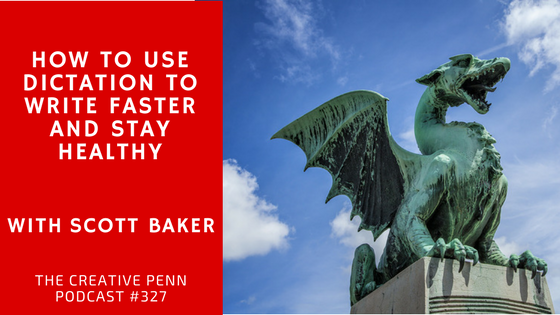


You can listen above or on iTunes or Stitcher or watch the video here, read the notes and links below. Here are the highlights and full transcript below.
- How Scott got so thoroughly involved with dictation
- How dictation enables Scott to write 10 books a year
- The benefits to dictation, including clear author voices
- The health and mobility advantages of dictation
- Recommendations for equipment to use with Dragon
- Tips for how to train your Dragon
You can find Scott at ScottBakerBooks.com and on Twitter @ScottBakerBooks
Transcript of Interview with Scott Baker
Joanna: Hi, everyone. I'm Joanna Penn from thecreativepenn.com. And today, I am here with Scott Baker. Hi, Scott.
Scott: Hello, Joanna Penn.
Joanna: Just a little introduction.
Scott writes books under various names and is a freelance writer, as well as the author of “The Writer's Guide to Training Your Dragon” and “Quick Cheats for Writing with Dragon.” And today, we're talking about dictation, which is super exciting for many authors.
Scott, start by telling us a bit more about you and your writing career, as well as how you got into dictation because of that career.
Scott: I've been writing for, as you said freelance, for a bunch of magazines in the UK for many, many years. I was always wanting to write fiction, always. And then one day, I caught one of your videos, believe it or not, on YouTube all about self-publishing. And you were saying how great the Kindle was. It was very early days then. I think you were in Australia or something at the time.
Joanna: Yep. Oh, my goodness. That would have been 2009.
Scott: That's it. It was 2009, 2010, something like that. And you were going on about the Kindle and self-publishing. And I thought, “What?” I was so put off writing fiction because I worked in the publishing industry. And I was a freelance writer. And I thought, “Oh, I don't want to go down that road, you know, of publishers and stuff.” So I always put it off.
And then you come along with this, you know, “But you can do this.” And I thought, “Right. That's it. That's blowing it. I'm gonna have to give this a go.”
Then I remember watching a video of you with Mark Coker from Smashwords. And you were talking about Barnes & Noble and all of these outlets that we could access through them at the time, but I hadn't even heard of them. And I thought, “Well, this is crazy.” So it's all your fault basically.
Joanna: Oh, well I'm thrilled about that.
Scott: So what happened was I started writing fiction under different pen names. I bit of sci-fi, a bit of horror, lots of different things. And I was doing all right. I was doing okay with it. I was doing the freelance stuff, as well, but I was starting to, not struggle, but I was getting to the point where it was difficult to juggle it all, hit deadlines, keep my deadlines, my freelance deadlines.
I started looking into Dragon or dictation as a way really of just putting me on a level playing field with people who could type quickly because I can't. I'm like three or four fingers. The best I can manage is about 40 to 50 words a minute. It got to a point where I thought, “I'm gonna have to speed up my workflow.”
So I started looking at Dragon. And I'd been using it 20 odd years ago when it was terrible. People would openly point and laugh at the dribble that was coming up on the screen, but even then, I remember seeing something in it.
I remember thinking, “There's something here. It's just way, way, way ahead of its time.” And then when I started looking at it seriously again five or six years ago or whatever it was people told me, “Oh, it's far ahead now in reliability and accuracy.” And I thought, “Well, I'll give it a go.” And, of course, they were right. It was night and day different to what I'd used a long time ago.
So I thought, “This is great. I'll get it trained up. I'll hit all my deadlines. I'll be throwing out fiction left, right, and center.” And then I had a disastrous back injury.
I had a bunch of herniated discs in my back, three at once, would you believe. I was literally on my back for months. And I thought, “Now what am I gonna do?” I couldn't sit up. I certainly couldn't type and sit at a desk. So I thought, “Okay. Now it's time to get really serious.”
Luckily, I'd already started with Dragon at that point. And I managed to do it. I managed to go through several months of recovery and still get all my work done, get all my freelance work done, keep self-publishing and write thousands and thousands of words. I became kind of obsessed at that point because I thought, “This isn't just good. This is amazing software.”
It became not just a tool for me to write more quickly. At that point, it became an insurance policy against injury. I became so intrigued by it, but I thought, “Okay. I've gotta drill down into how this really works, what the best equipment is, what the best techniques are, to make it, you know, scarily accurate and, you know, just fulfill its potential.” And once I'd figured all that out or most of it out, I wrote a book about it. So that's where we are now.
Joanna: Just before we get more into dictation, you were obviously on the show and we were talking about dictation.
How many books have you got now under other names?
Scott: My backlist is probably about 70 or 80, but most of them I'd rather forget. No, some of them are good. They're very good.
I read some back and think, “Wow. I wrote that. I'm not so bad after all,” but it got to the point actually, the self-publishing became so successful at one point that I gave up the freelance work. The freelance work was getting in the way of the self-publishing. I thought, “I'm starting to see the benefit of having a backlist, for example.”
Joanna: So you've written 70 books since 2009.
Scott: Since about 2010, I would say, yeah. Some of those are novellas.
Joanna: But 10 books a year basically with dictation.
Scott: Yeah, a lot.
Joanna: That's awesome. You've described there are two massive benefits of dictation. One is word count and words per hour. And two is if you have an injury or if you're suffering from RSI.
I did dictation for one book for “Destroyer of Worlds.” And that was because at the time, I had massive RSI, but then I took up yoga. And I'm standing up now at my standing desk, and it went away.
But you mentioned that insurance policy. And I think that's so important because my husband left his job and we're supporting our family with my writing income. And for sure, if something happens, I want to be able to do that. So those are two things.
I also wanted to ask you about voice. So those are two benefits, but you write in different genres.
Do you find that your writing voice is more relaxed with dictation? Can you do different voices, as in author voices, not made-up voices, per genre? Have you found that better with dictation or do you have to do you a lot of editing of that?
Scott: That's a really good question. And, I mean, just to be clear, I don't actually write any fiction anymore. I stopped about…what month are we in? May. So I stopped about September, October of last year. I'm purely focused now on the Dragon and stuff.
And to answer your question, yes, I think your voice does change across different books. There are some people who advocate having different profiles, different voice profiles for Dragon depending on which genre you're writing in. But what I always found is that certain elements of my writing, especially fiction, were way better when I dictated.
Now, this is the thing that everybody seems to be scared of. How is my voice gonna sound? For me, it didn't make it better. It certainly made certain elements more conversational, things like dialogue.
My dialogue went through the roof, went way, way better when I dictated. It was more like people having an actual conversation, as opposed to characters. And I used to find there was a lot more humor in there. I'd find myself laughing at jokes when I was dictating. I mean, you're not supposed to laugh at your own jokes, but, you know, hey, whatever. There were certain elements to it that I think improved my writing.
And I certainly think it improved my non-fiction. But the interesting thing is when I was doing a lot of the freelance stuff for publishers, something I used to find really interesting was there was never a transition period. At no point did any of my editors ever say, “This doesn't seem like your usual writing.”
There was clearly not a lot of difference between my typing and my dictation. And one thing I did notice, interestingly, I used to do a lot of stuff for photography magazines and for technical magazines. And a lot of the articles I used to write were almost word for word in the magazine. So they seemed to require very little editing.
That was maybe partially from years of getting used to the styles of those particular magazines, but it was also I think because the dictation was almost like somebody actually saying the words, as opposed to just words on a page. And they seemed to be very clean by the time we got to the editor, but, I mean, I've never really analyzed it in depth.
I've just got on with it to the point where I'm so used to dictation now. I don't even think about voice. I don't think about how it would sound any different to type in anything, genre, or otherwise. And I think that just comes from practice.
Joanna: Yeah. I get that. And I think it is a really interesting thing. Now, let's just go through some more sort of processes because I think the biggest thing is people think that like, “Right now, I should just dictate.”
And if as we're talking, I've just said, you know, when I say um and, you know, there are things that you say when you're making things up on the fly, but what is it best to have in place before dictation?
Should people be spending more time, for example, plotting or outlining or preparing an article with say bullet points?
What is the preparation you should do before dictation?
Scott: I think that's a really good question, as well, because I think it depends very much on what you write.
If you write complex science fiction or fantasy or whatever, I think it's pretty unlikely that you're a pantser. You're going to have crazy character names and place names and there's all sorts of world-building going on and all that sort of thing.
It's very unlikely you're gonna be the sort of writer in those genres who's making it up as you go along, unless you count the last few seasons of the “X-Files” where they, very clearly did. They've forgotten what they wrote, I'm sure of that, but in other genres, I don't think it's as important.
Again, we talk about the conversational style. I think it's great for things like romance, for example. I know a lot of romance writers who use it. For nonfiction, I think it's terrific, but even then, you have to have an element of plot and an element of notes or fact-finding or whatever for any of those things anyway.
For example, back when I was back writing articles I would have everything bullet-pointed out. When I was writing fiction, I was never a big, big plotter. I wasn't a pantser, but I did use to kinda bullet-point things and have general sort of beats, but nothing too detailed.
So I think it depends on the person. I think it also depends on the genre that you're in, but certainly, for some genres it's going to require you to plot in a lot more detail because you have to concentrate on pronunciation. You have to concentrate on enunciation and whatever while you're still engaging the creative side of your brain.
I think the plotting element then helps you get past that. You know what your thought is gonna be. You know what you want to say. And you can just get on with making Dragon get your words accurately up on the screen.
Having said that, again, it comes from practice. I think you get to a point where you dictate and you don't think about it. It's about making that jump from the words coming from here out of your fingers to from here and out of your mouth. And I think it's just a little mental leap. It takes some time, but it's certainly doable for anyone I think.
Joanna: Yeah. And we'll come back to the more technical aspects in a minute. I think it's important to kinda talk about the small, wooly aspects before we get into the details, but the mindset thing I think is a huge deal.
I definitely didn't crack it. I think it's probably a bit like a habit, isn't it? Like I used to bite my nails. And then I had fake nails for a month. And it was that month broke my habit because I wasn't able to bite my nails.
And I think the problem is that I fell out of the habit. I got into it and then I fell out of it. And then I didn't get back into it, whereas I have a habit of typing.
I think if you're a new writer, like if people listening, if you're a new writer, try and do this with your first book and that might really help, but when you're on like number 23, it's quite hard to kinda break your process. But then immediately by saying that, I've got the wrong mindset.
Let's talk about what is the mindset shift necessary to get you to that point to sort of saying, “Yes, I am the type of person who can dictate?”
Scott: Well, for me, it's about embracing it as a productivity tool. It's a weapon in your writing arsenal and your workflow. And don't treat it like it's something completely alien.
I think you've just hit the nail on the head. You said, “In a way, we type because we're used to it.” It's familiarity that makes us type, really. We're familiar with the keyboard, but that isn't necessarily the best input method anyway.
Keyboards, the QWERTY keyboard, in particular, was designed to slow us down. It was designed on typewriters, as you probably know, to stop the hammers hitting into each other when they hit the page. So, again, it's familiarity.
Input methods, they keep changing. We've had the quill and then we had the pen and then we had the typewriter and they we have the computer keyboard. And in the last few years, we've had touch. And touch is now I would say probably the primary daily input method for an awful lot of people.
I genuinely believe that the next big input method is voice. It certainly seems that way. I think we're right in the middle of the AI wars right now between the big technology companies. They all want you to use their particular voice assistant. And it's a mishmash at the moment, as it always is when something is so new.
I'm sure that one or two will prevail, but it's about they're wanting you to get used to using it in the home. They want you to get used to using it in the car and so on and so on. It's already on your phone. People are starting to buy Amazon Echoes. I've got them. I think they're wonderful.
Joanna: You do?
Scott: They're great. I'm one of these people who loves technology. I'm very all fair with dictation, but the first time I asked it to play “Arcade Fire” off Spotify, and it did it, I was like, “it's just crazy.” The level of recognition is just amazing.
Joanna: I still like asking Oz to like turn the lights on and off. It's like a really expensive light switch in stereo.
Scott: You gotta do it because it's so much fun. I think it's put so much fun back into technology. And there's other things that I think are just wonderful.
I know one of my neighbors, he bought one for his mother who is like 90. She's literally 90. And she has an Amazon Echo. And she just uses it to turn on digital radio in the morning. And for me, it's the best ever implementation of it if you live in an area where you can't even get digital radio and now you've got it over the internet, but you're using your voice to summon it.
It's about familiarity, becoming familiar with an input method. I mean, I've got two kids. One's 11. One's 6. And they don't care about talking to a computer. They have no qualms about it whatsoever, but they're growing up with touch. They're growing up with voice. And you do wonder where it's all gonna be in a decade.
Joanna: I completely agree with you. I think the kid thing is really important. My mom who's 70, is interested. I want to get her one, but she won't even have a phone, you know. So she's having a very difficult time with typing. And she won't go anywhere near voice.
And the kid thing, I see that's the point, is in the next 10 years, if we're not embracing voice, we will be behind in the same way as if you don't have a Smartphone right now, you're missing out on a lot of technological help for office.
Scott: Can I just say, I also think that as well as a mindset shift in terms of your actual writing, I think it's a motivational shift, as well.
I think you need to decide to do this and just think, “I'm going to get so much done here possibly in a much shorter space of time.” Even if you're a really fast typist you can think, “Well, I'm not going to be putting any strain on my wrists. I'm not gonna put any strain on my back or my shoulders or whatever.”
We're being told, it was even in the news today, that being sedentary is as bad for you as smoking. It's all of these things combined that I think you need to take a look at it and think, “Okay. It's not just about getting words down.”
And in terms of what you said, where are we going to be in a decade if we haven't embraced voice, that's really good one because you're going to see offers who are gonna be crazy prolific, who are really pumping out books at an alarming rate from dictation. And if you just can't keep up, then that's going to affect your bottom line, as well.
And I think that's especially important, again, for anybody who writes nonfiction or articles or anything like that. There are so many different reasons. And I think the mindset is it has to be motivational, as well, to be more productive through voice.
Joanna: Yeah, definitely. Okay. And also, let's say also more creative because I think some people are not interested in the productivity thing. But even if you want to take longer to write, getting that first draft down and using your natural voice. If you're at the beginning of your author journey, the best way to find your author voice, the things that make your writing you, is probably through actually speaking, as opposed to coming up with a sentence that you've agonized a verse that you would have done in your English class.
I think it's really interesting. Again, before we get into the technical stuff, the process after dictating that first draft. Obviously, like when I'm typing a first draft, I will then print out and hand-edit.
Are you still editing by hand or on the computer?
What's your editing process like or what's the average editing process like?
Scott: Exactly the same as yours. I edit by hand. I use an iPad Pro, which I'm looking at. I use an iPad Pro with a pencil. I used to use a Surface Pro, the same idea.
What I'll do is I'll create my first draft of anything in Dragon. And then I'll just spit out as a PDF. And then I'll just sit and mark it up using a digital pen. And then what I'll do is I'll split-screen it.
On one side of the screen, I'll have my PDF with all of my mark-up. And on the side of my screen, I'll have my manuscript. And I can make my changes on the right by looking at them on the left. And, I might go through that a couple of times. It depends on what the editing for that particular thing is, but I don't edit at all with Dragon.
For me, it's purely a first draft tool. And I think that's probably the best way to approach it. I think it can actually interfere with editing in some ways. I say in the book, “It's a bit like a dog riding a bicycle.” Even the act of dictation, the act of words appearing on the screen when you speak them is ridiculous. The fact that it even happens is mind boggling and with such accuracy.
So it's like a dog riding a bicycle. It ain't pretty but look at the fact that it's doing it. It's riding that bike! So I think, “Just get it to do the first draft. And leave it there.”
After that editing, it's very much a pen and paper, or in my case, a digital pen and screen process.
Joanna: Yeah, that was funny. When I said “by hand,” I actually meant with a pen on paper, but I love your process. And then I think also what's important is you say in the book, “Transcription is the unsung hero of dictation.”
Explain what you mean by transcription when it comes to Dragon and why is that so good.
Scott: Okay. Well, for anyone who doesn't even maybe know what transcription is, it's basically the act of speaking into a Smartphone or a voice recorder. Look at my troll voice recorder now. That's actually called a Dead Cap, by the way. That's the real term for it, but you've got a little voice recorder or you get your Smartphone or whatever it is you've got and you just talk into it, you record it.
You make a recording of your voice and then that file is then output later. You can either drag and drop it from a voice recorder, from a memory card, or you can upload it to the cloud if you've got a Smartphone. And you get back to your desk and there it is, sitting in your cloud storage.
You then drag it into Dragon and all your words magically appear on the screen. That is transcription.
It's amazing because dictation is great and all that, but it still involves you sitting at a desk with a microphone attached to a cord. And yes, you get wireless microphones and all of that, but they can be really patchy in terms of quality and accuracy and unless you're paying stupid amounts of money. So, the problem with dictation is you're still sedentary.
Even if think, “Right. I'm gonna get up. And I'm gonna move about and all of that,” it's tricky to do it with straight dictation. Transcription, on the other hand, is like the Holy Grail for writers because you can dictate pretty much anywhere at any time without needing to be in front of a computer.
And don't get me wrong. If you've got a Smartphone, you need something half decent. You need something like an iPhone or Samsung Galaxy or something like that because the microphone in the sound chip that's in there has to be good in order to process your voice in the same way the microphone for your dictation has to be good.
But if you haven't got a phone like that, then you buy a cheap little recorder like something for $40, $50, from Sony or Olympus or someone like that. And you've got a dedicated device that works absolutely brilliantly for transcription.
That's it basically. It's the ultimate way in my eyes to be portable anywhere. And those moments where you were doing the dishes or you're sitting waiting for your kid to come out of school or you're going for a walk suddenly you can dictate while you're doing that.
Joanna: I think the point now and what put me off I think with Dragon when I was doing it was I trying to dictate into the software. And then half your brain or more than half your brain is concentrating on is it getting the words right on the screen and then correcting them.
Whereas, I think this transcription idea is probably the way to deal with it in that just forget about it while you're doing it and then fix it up in that editing. Because even I find the first draft is the hardest part. I usually really like editing. Even if Dragon gets it wrong as it's transcribing, it's easier to fix it then than fix it on the fly. I'm almost thinking that that's what I'll do next time is entirely go with transcription.
Scott: Or alternatively, sit back, close your eyes. Have a really long USB cable going from your headset or whatever to your computer. Sit back in a chair and just dictate that way. And, you know, do 20 minutes. And when you're done, then look at the screen.
Joanna: I just don't have that discipline, I wouldn't be able to do it.
Scott: No, transcription is for you, Joanna.
Joanna: And then the other thing that people have an issue with, of course, is punctuation. They're like, “I don't want to say new line, open quote, hello, comma, closed quote, he said, period, full stop, whatever.”
Scott: You make it sound so terrible.
Joanna: I know. Am I making too big of a deal of it?
Should you just get used to that or should you add in the punctuation later, for example?
Scott: No, you've got to do it. I'm joking. You didn't make it sound terrible. It is terrible. It's awful. It's the one bit that people quite rightly dread because you do have to go “Open quote. What time are we going to the cinema, comma, closed quote.”
Joanna: Question mark.
Scott: Oh, it's a nightmare, but it's like anything. It's with practice you get used to it. It's certainly not such a big issue for nonfiction, obviously. It's when you're writing dialogue it becomes hell, but just do it. Suck it up.
There's no point not doing it because if you want to dictate successfully, I think you have to get into this flow state where you are just dictating. And if you can be saying the punctuation as you talk, then you've got to get yourself to that point.
I don't think about it anymore. I never think about it. It's funny now when I'm doing other things. If I'm just dictating a text message into my phone, I say the punctuation. I just don't think about it anymore.
I'll say, “See you in five minutes. Full stop.” And I just don't think any more about it. I think that comes from practice more than anything. Don't get me wrong, but I think it's important to do, to get that practice in because it helps with every element, including the punctuation.
Dictate text messages, dictate emails. Instead of typing in something to Google maps if you want to go somewhere, make a point of hitting the little microphone and asking the Google to take you to that place. Get used to using these voice assistants that are everywhere. And I think you'll get used to every element of dictation as a result. And the punctuation just comes naturally after a while.
Joanna: Let's just briefly do some tech, although I don't want to go too techy because, of course, your book is only a few dollars and contains the hardware and software you recommend.
If people want to get into it, what do you recommend?
Scott: First things first. You're going to need Dragon software, if you're going to do this. There's no getting around that. Whether you've got a Mac or a PC or whatever, there's loads of different pre-solutions.
The thing that people say the most is, “How can I do this without buying Dragon?” Well, you can't, basically unless you want to do just very basic dictation. If you want to do the odd letter or the odd email, then there is dictation built into Google Docs, for example. There's dictation built into the Mac OS and even into Windows.
Some of it's okay. Some of it works quite well, but the problem is none of these other tools can actually learn how you write. It's not just about understanding your voice. It's about understanding how you write. And only Dragon can do that because you can train it to do that.
And again, going back to the crazy world-building and fantasy novels and all that, if you've got crazy place names or character names, you can put those into the Dragon vocabulary and train the software to hear your voice saying those words. And it will get them. It's things like that that, again, help you get into that flow state. You'll never be able to do it with the free solutions out there.
And you can't correct them either. That's the other side of the coin. If they get something wrong, tough. You just have to change it with the keyboard whereas, with Dragon, you say, “Correct that.” And it corrects it. And it gets it right the next time.
So you need Dragon. First things first.
You need either a Mac or a PC. Anything relatively modern will do, an i5 processor, eight gigs of RAM, an SSD, preferably. If you got something like that, you're good to go.
One caveat is that the PC software is significantly better than the Mac software. If you are a Mac user, luckily you have two options. You can just plow on and get the Mac version of Dragon or you can put the PC version on your Mac using Boot Camp or something called Parallel. That's basically it. In terms of not wanting to spend too much money, you're just getting started, I'm reluctant to encourage people to do that.
Joanna: What about microphones?
Scott: Well, this is it. I think you've got to do the whole thing as an investment. You absolutely have to get a decent microphone because people get hung up a little bit on the specs of the computer and, “Well, what software do I get?”
The most important part of your setup is gonna be your microphone. Again, I mentioned it in the book, it's garbage in equals garbage out. If you've got a cheap $10 microphone or, you know, people say “Oh, can I use my Bluetooth headset or…” No. No, you can't.
These things don't work as well as well as they need to. They're not made for dictation. They're not made more specifically for speech recognition. So you need something that Dragon is gonna be able to accurately decipher what you're saying. You need a really clear microphone.
Just looking at what you've got there on screen, you've got a decent mic there. I've got a rolled podcast type mic. Anything that's really clear, a Blue Yeti, but all of those sorts of mics are really good, but you don't have to crazy.
You can spend $40, $50 on something like a Blue Snowball, if you want a desktop mic or you can get a headset from Andrea or Plantronics for about $30 to $40. And they'll all be great. It becomes a little diminising returns after a while.
There are versions of Dragon which come with a headset in the box.
Joanna: Don't use that, right?
Scott: It's rubbish. It's one of those $10 headsets. And I don't know why they put it in. I don't know still why they put it in because it actually creates a really bad experience out of the box.
Now, if you'd go and buy say a $40 or $50 microphone, you're gonna go from like 70% to 95% accuracy, if you train it properly, even with an inexpensive microphone.
But if you go from say a $100 Blue Yeti to a $300 super duper speed track emission-enabled mic, you're probably gonna go from 98% accuracy to 99.2%, so the diminishing returns start to kick in the more you spend. Keep it realistic. $40 to $100 will buy you a really good mic.
Joanna: No, that's great. And I think that's important for people, but like we said, it is an investment. And the software is a couple of hundred dollars, but that's the thing. You kind of have to decide if you're going to do it and change your mindset first and then do it.
So people have got the software. They've got a mic. And I'll put the links in the show notes for the mic I use and what you recommend. So then, of course, the infamous Training Your Dragon. And, of course, that's the title of your book, “The Writer's Guide to Training Your Dragon.” And you go through that.
What does training your Dragon mean? And how should people do that?
Scott: Well, first things first. Again, once you've got all of the equipment you need, you can't then just fire up the software and go, “This is amazing.”
In many ways, they've made Dragon so accurate out of the box now that it is pretty amazing, but people tend to dictate something really simple the first time they use it. So they'll say something like, “I am testing dictation on my computer.” And it gets it all right. And people go, “Wow. That's incredible.”
But the problem is when you start to dictate your own work, the wheels come off. You have to train the software to how you write. And one of the things the software will pester you to do, and I mention this in the book, is to retraining texts. They have all these different texts that you can read.
Don't. Don't read them. You should never read them because you didn't write them.
And the other thing it asks is, “Do you want to scan your emails and all of this?” No, because you have emails written by other people in there. You've got abbreviations in there and just slang words. And, it's just the last thing you should do.
The first thing you should do to train your Dragon is basically, just fire up the software, get all your equipment set up. And then read 2,000 words of something you've written.
Print it out or put it on an iPad or whatever and sit there and just read it out. And whatever it gets wrong, correct it. Bam. You've just trained it to your own writing style.
You save your profile. You exit your program. And then you go back in again. So you fire up the profile again. And you do another 2,000 words of something else you've written, something different. Don't do the same 2,000 words. Pick something new.
And do it again and again. Correct what's wrong. Add in any specific words or phrases that you are going to use on a regular basis. I used to always have a problem with Smashwords. It always used to have smash and words as two separate words. So, you know, I put the name of the company…and Kobo was another one it always struggled with. So I put those into the vocabulary, and then I asked it to train itself to my voice saying those words.
I'll say the word three times or however many times it asks me to do it depending on the software. And bang, that's it, it's got it. It's now got you saying those words. And that's it.
It's a very gradual kind of building up of its algorithm, if you like, to not just your voice, but your writing style. And you start that by just dictating a few thousand words that you've written. And you're usually on your way after that. You'll find you probably got really, really good accuracy almost straight-away by doing that.
Joanna: That's awesome. And I think that's probably the mistake that I made before. The thing is, you know, I am pretty techy in many ways, but I hate reading how-to manuals and all of that. And I think I just was like, “Hey, I'm just going to do what it tells me.”
Scott: I'm just gonna do it.
Joanna: I'm just gonna do it. And it will work. And then I think, as you said, I probably did the training wrong because I read their test material and that makes it harder.
The other thing too, this is pretty powerful software. It's getting more powerful because, of course, AI and speech recognition.
It recognizes accents, doesn't it? Obviously, you have a different accent to me.
Scott: Yes.
Joanna: Orna Ross, a friend of mine is Irish, has quite an Irish accent. Americans, you know, Australians, anyone, it can train itself to your accent, right? So that's not a big deal.
Scott: You've got to specify it, but it's pretty good with pretty much, well, most accents, but there's not many others I think it gets stuck on. I think Kiwi, it can have a problem with.
Joanna: Oh, that's my husband.
Scott: Yeah. probably. I mean, I know there's Australian accents and English in there, but Kiwi is slightly…
Joanna: It is slightly different, yeah.
Scott: Definitely. Like instead of bed, they say bid and things. But again, you train it, you train it. You go to the vocabulary for the word bed or whatever. And you say how you say it. And it should get it. So yeah, it comes with most accents.
Joanna: I think like what you're saying is it would be better to set aside a block of time to actually train it, do the reading and stuff like that. So what I am excited about is you have courses now. I'm excited about this because your books are great.
The “Quick Cheats for Writing with Dragon,” that's free, isn't it?
Scott: That's free, yes. You can pick that up at all good online bookstores.
Joanna: And the “Writer's Guide to Training Your Dragon” is more comprehensive, but the courses are actually going to help people through the process, aren't they?
Tell us a bit more about the courses so people can go get them.
Scott: Okay. Well, originally I had intended to do a “Writer's Guide to Training Your Dragon” course, just one. And I just felt I couldn't do it because the software is so different for the Mac and the PC.
And here's the interesting thing. Both pieces of software use the same voice engine. If you've got Dragon Premium 13 for PC, that uses the same engine as Dragon for Mac Version 5. And if you have the new Dragon Professional Individual 15 for PC, it's the same as Dragon for Mac 6. So it's got the same voice engine, but the programs themselves are completely different.
How you teach vocabulary is completely different. How you do transcription is completely different and so on and so on. I found myself having to take a step back and produce two separate courses, one for Mac and one for PC.
And interestingly, the Mac one, as well, covers how to use the PC version on your Mac, if you decide you want to go that route. They're very much focused on getting you to 99% or better. And that's not an exaggeration; 99% or better out of the box, on your first day or so of using it.
And then the trick actually is maintaining that. It's not getting it out of the box because it's pretty good out of the box. It's maintaining that and building your profile, getting your equipment set up correctly, getting all the technical aspects of things correct because even though I've tried to cover a lot of it in the book.
It's surprising how many people, how many emails and stuff I get saying, “How do I do this? How do I do that? And, you know, I just want to be shown. I just need someone to take me through it.” So the idea behind the courses is that I'm going to take you through it. I'm going to take you through all of that on whichever platform you're on. It's gonna be the School of Training Your Dragon.
Joanna: Oh, I'm excited. I am doing it. I'm telling everybody I'm going to do it. I'm one of these people who did it. I did the first draft for “Destroyer of Worlds,” which is actually up for an award.
Scott: Really? Wow. Congratulations.
Joanna: Thank you, International Thriller Writer Award. And it's interesting because I wonder, I mean, obviously, I've become a better writer over the years.
Scott: Because you dictated it.
Joanna: Right. I wonder if there is an element of natural writing and emotional resonance that might come through more with a dictated draft. I don't know, but none of my other books have been nominated for an award. So anyway, I'm gonna do this course. And I highly recommend…And not that I've done it yet as we talk, but I'm sure it's gonna be amazing.
Where can people find the course and the books and everything you do online?
Scott: Okay. Well, the best place to go is to www.trainingyourdragon.com. And I've got a blog there. I've got loads of, you know, tips and tricks. And I try and keep that updated. It's got links there for all my books. It'll have links to the courses. And also, if you sign up on there, there's a little thing that says, “Free video training,” and if you sign up to that, there's about an hour's worth of free video content for you, as well. So www.trainingyourdragon.com.
Joanna: Fantastic. Thanks so much for your time, Scott. That was great.
Scott: Thank you for having me. It's been a pleasure.

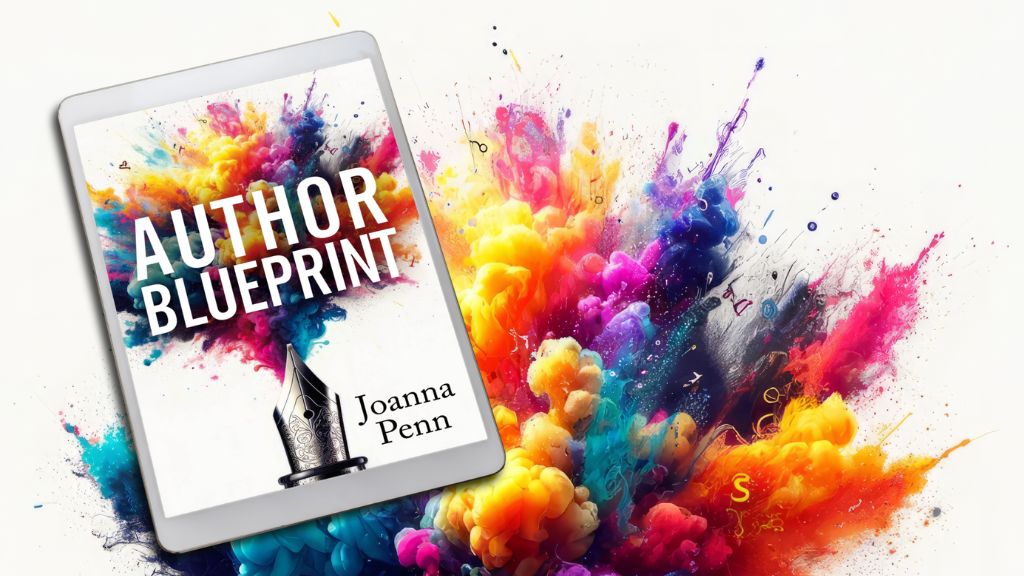
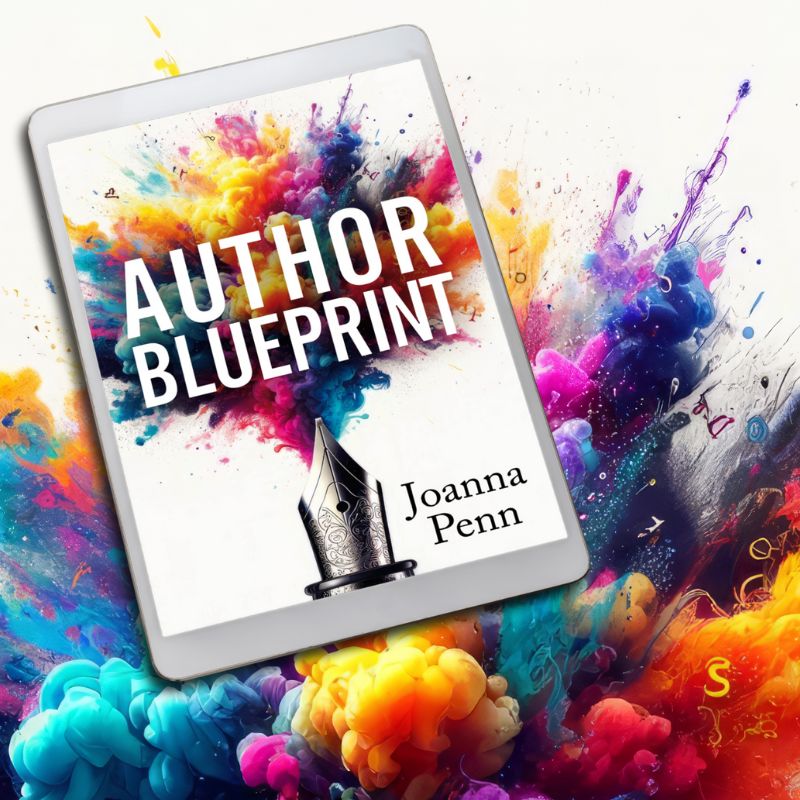
Not that I’m advocating this, but have you ever read anything by Cormac McCarthy? He’s a punctuation minimalist. http://www.oprah.com/oprahsbookclub/cormac-mccarthy-on-james-joyce-and-punctuation-video
Joanna and Scott,
Scott, I feel like you were
peeking inside my mind and speaking what I was thinking.
My career path is similar to yours, Scott. I started out as a content provider, switched to copywriting because of the much better income, and now I both copyright and provide content for online entrepreneurs. When I switched from typing, which I’m very poor at, to Dragon, I saw an immediate 35% to 50% income gain working the same amount of time.
For those of you who don’t care about making more money while working less, consider the time saved. You can use Dragon to write emails, surf the web and do 99% of the things you already do online, much faster than you do now..
Copywriters will tell you that you are much more persuasive with your writing when you write with a conversational style. Obviously, this is perfect with Dragon. Using Dragon I simply imagine I am sitting across a coffee table with a friend of a friend, trying to explain a process.
In just 15 or 20 minutes you can create a high quality, conversational, non-slaesy piece of copy that can raise your conversion rates, sales and profits dramatically.
After only a few days with Dragon, once it comes to understand your speech patterns, it is scary how accurate it is. I have since purchased a wireless headset, so my health has proved improved dramatically, and I no longer get those tired, drowsy feelings after a few hours of sitting in my chair, since I am up and moving and staying energetic.
For those of you thinking that speaking punctuation is weird, it certainly is … at first. I don’t even think about it anymore, and I seldom dictate for more than 2 hours a day (as opposed to typing for 3 or 4 hours and having tried hands and wrists), and usually don’t work but about 3 or 4 hours a day total for my clients. This provides me with a six figure income, and I know I would be making half of that or less without Dragon.
I highly recommend getting this software and you will be impressed with its plug-and-play efficiency.
When you first use Dragon, it will ask you to read some text so it can get used to your style of speaking. The first time I bought Dragon, I skipped this step and started dictating out-of-the-box, and it was still 98% accurate by my calculations. After reading about Scott’s e-books which tell you how to improve your relationship with Dragon, I got them immediately. I was already very efficient with Dragon, and now I am even more productive using this technological tool that is not only the wave of the future, but the wave of “right now”.
I can produce two 10,000 to 15,000 word e-books for publishing on Amazon for my own use in a week easily, and this is combined with the 15 or 20 hours a week I work for clients as a copywriter and content provider, meaning I still have not put in 40 hours a week.
I could go on forever voicing the attributes and benefits of Dragon Naturally Speaking software. If money is an issue, buy a version that is a year or two old. I am still using a Dragon version that is almost a couple of years old. Though I can certainly afford the most recent software, I haven’t got around to it, and by the way, why should I fix something that is not broken? For anywhere from $39 to $99 on sites like Amazon you can purchase an instantdownload license for Dragon that you can use on up to 2 devices.
Trust me, you will make your investment back the very first day you use this software, and if you write consistently, for a living, you will earn an extra 10 or 20 or 50 times that money back in your first couple of weeks or months.
If you don’t care about making more money, think about the free time in your life you generate with the software, time you can spend doing things other than writing and working. If you simultaneously want to make 50% to 100% more money amount of time in the same you spend currently writing, and you would like to be able to stand up while “writing” rather than sitting in the computer chair that is not helping your health in any way, Dragon is the only writer’s tool on know of that can do those things.
By the way, I am not affiliated with the Nuance company which makes Dragon Naturally Speaking in any way. I only want to help other authors like myself and Scott benefit from this amazing productivity enhancement and health boosting software.
Joanna, thanks for another great episode, and great topic.
Patrick Brian O’Neill
Thanks for the info Scott & Joanna.
Although it does leave me a little sad. I was all set to buy Dragon and try it since many rave over it, thankfully I read this first.
I have a Mac and from what’s been said the Mac version isn’t up to scratch. It’s an expensive program for something that doesn’t work and installing boot camp is not a solution it’s a patch for lazy software developers.
I guess I’ll stick to typing!
Cath
I use the Mac version and I’ve never had a problem with it. I mainly use the Transcription function.